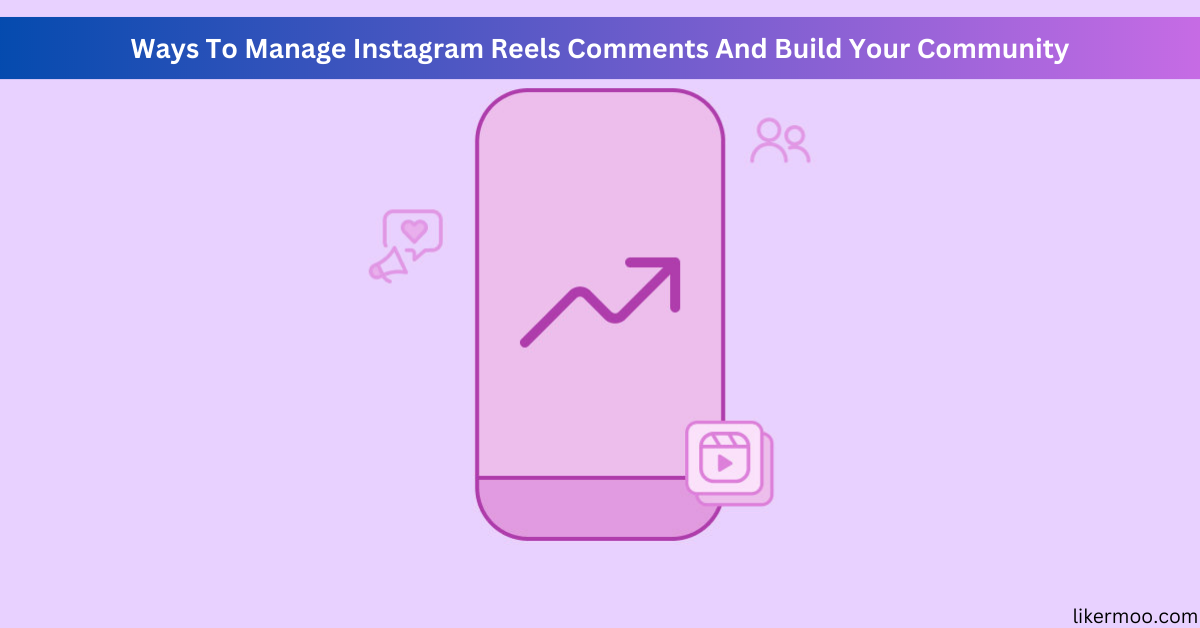
Introduction
As an Instagram user, managing comments on Instagram Reels is essential to build a strong community. If done correctly, this will help to boost engagement and attract more Instagram followers. This article will cover the ultimate guide to managing Instagram Reels comments, from pinning, editing, hiding, unhiding, reporting, and moderating. We’ll also discuss the benefits of each of these strategies and how they can help you build a powerful and engaged community. So, let’s dive in and explore the world of Instagram Reels comments!
Pinning Comments
Pinning comments on Instagram Reels is a great way to show appreciation for your followers and build your community. It is also a great way to highlight a particular comment from your followers that all your viewers can see. Pinning comments can help with engagement on your Reels and make your account stand out.
What Is Pinning Comments?
Pinning comments on Instagram Reels is a feature that allows you to highlight a particular comment from your followers. When a comment is pinned, it will appear at the top of your Reels and will remain there until you unpin it or pin a different comment. This can be a great way to show appreciation for your followers and draw attention to a particular comment.
Steps To Pin Instagram Reels Comments
1. Go to the Instagram Reel that you would like to pin a comment on.
2. Scroll through the comments section and find the comment that you would like to pin.
3. Tap on the comment, and a menu will appear.
4. Select the “Pin” option, and The comment will appear at the top of the Reels.
Benefits Of Pinning Comments
Pinning comments on Instagram Reels has several benefits. First, it can show your followers that you appreciate their engagement which helps to build credibility on Instagram. Finally, pinning comments can increase engagement on your Instagram Reels, as people will be likelier to comment if they know their comments are pinned.
Editing Comments
One of the most important ways to manage comments on your Instagram Reels is by editing them. Editing comments allows you to customize the conversation around your Reels content, fostering a positive and constructive atmosphere. You can edit comments to remove inappropriate language, correct spelling mistakes, and even add additional context or information that might have been left out. Knowing how to edit comments is critical to creating a safe and productive space for discussion.
What Is Editing Comments?
Editing comments on Instagram Reels is the process of changing the content of a comment, either to correct mistakes, remove inappropriate language, or add new information. Comment editing is an invaluable tool for managing comments on your Reels, as it allows you to curate the conversation surrounding your content.
Steps to Edit Instagram Reels Comments
Editing comments on Instagram Reels is easy. All you have to do is find the comment you want to edit, click the ‘Edit’ option, and then make the necessary changes. You can then either save or discard the changes you’ve made.
Benefits Of Editing Comments
Editing comments has several benefits for managing your Instagram Reels. By editing comments, you can customize the conversation around your Reels content, ensuring it remains positive and appropriate. You can also add additional context or information that you think is important to the conversation. Editing comments is also a great way to remove offensive language or correct mistakes that users may have made. Finally, it will also help you to maintain a level of professionalism while engaging with your followers.
Conclusion
Editing comments on Instagram Reels is an effective way to manage comments and create a safe and productive space for discussion. It allows you to customize the conversation, correct mistakes, and remove inappropriate language. Knowing how to edit comments on your Reels can help you maintain a professional image and foster a positive and constructive atmosphere.
Hiding Comments
When it comes to managing Instagram Reels comments, one of the most important tasks you can undertake is hiding comments. Hiding comments is a great way to keep your Reels clean and free of any negative or inappropriate comments. But what exactly is hiding comments, and how can you do it?
What Is Hiding Comments?
Hiding comments is a way of removing unwanted or harmful comments from your Reels without actually deleting them. When a comment is hidden, it will still be visible to the commenter but not to anyone else who views the Reel. This is a great way to keep your Reels from spam and inappropriate content.
Steps to Hide Instagram Reels Comments
Hiding comments is actually quite simple. To hide a comment, open the Reel and tap on the comment you want to hide. From there, tap on the three dots in the top right corner and select ‘Hide Comment.’ The comment will then be hidden from view, and you can unhide the comment at any time if you choose to.
Benefits Of Hiding Comments
Hiding comments has a variety of benefits. By hiding unwanted or inappropriate comments, you can protect the overall integrity of your Reels and prevent any potential harm to your reputation. Also, hiding comments helps clean up your Reels and make them look more professional. This can be especially important if you’re trying to promote your brand or business on social media.
Unhiding Comments
One of the most important tools for managing comments on Instagram Reels is the ability to unhide comments. When a comment is hidden, it is removed from the public view and no longer visible to other users. While having the ability to hide comments provides the ability to remove spam and inappropriate content, there may be times when you want to unhide a comment. Fortunately, Instagram provides the ability to easily unhide a comment with just a few simple steps.
What Is Unhiding Comments?
Unhiding comments on Instagram Reels is a simple process that allows users to make previously hidden comments visible again. This process allows users to restore mistakenly hidden comments or those removed due to a misunderstanding. Unhiding a comment is a simple process that takes only a few moments to complete.
Steps To Unhide Instagram Reels Comments
The process for unhiding comments on Instagram Reels is quick and easy. Here are the steps that you need to take in order to unhide a comment:
1. Log in to your Instagram account and navigate to your Instagram Reels post.
2. Locate the comment you want to unhide and select the three-dot menu in the top right corner of the comment.
3. Select the “Unhide Comment” option.
4. Confirm your choice by selecting the “Unhide” button.
Benefits Of Unhiding Comments
Unhiding comments offers several advantages to users. Perhaps the most obvious benefit is that it allows users to restore mistakenly hidden or removed comments. This can be especially useful in cases where a comment was hidden due to a misunderstanding or a miscommunication.
Finally, unhiding comments is a great way to maintain a positive and welcoming community within your Instagram Reels post. By restoring previously hidden comments, users can ensure that all views are represented and that everyone feels welcome to participate in the conversation.
Reporting Comments
When managing comments on Instagram Reels, reporting comments is a key factor to consider. Reporting comments allows users to flag comments they deem inappropriate or offensive. This function can be an important tool in protecting your community and ensuring the safety of all users.
What Is Reporting Comments?
Reporting comments allows users to flag comments they deem inappropriate or offensive. This is an important step in moderating comments and ensuring the safety of your community. When a comment is reported, it is sent to the Instagram team for review. If the comment is found to be inappropriate or offensive, it will be removed from the post.
Steps to Report Instagram Reels Comments
If you come across a comment that you deem inappropriate or offensive, you can easily report it. To report a comment, simply tap the three dots next to the comment and select the option to “Report.” From there, you will be prompted to select the reason for the report and submit the report for review.
Benefits Of Reporting Comments
Reporting comments can be an important step in protecting your community and ensuring the safety of all users. When comments are reported, they are sent to the Instagram team for review. This helps to remove any offensive or inappropriate comments from the post and users can enjoy a safe and positive experience. In addition, reporting comments can help set a standard of community respect and safety in your Instagram Reels posts.
Reporting comments is an important step in managing comments on Instagram Reels. It can help to protect your community and ensure the safety of all users. By taking the steps to report comments that are deemed inappropriate or offensive, you can help set a standard of safety and respect for your community.
Moderating Comments
Moderating comments on Instagram Reels is an important way to ensure the safety and integrity of your community. Moderation is the process of reviewing and responding to comments made by users on your post. By taking a proactive approach to moderating comments, you can ensure that your posts are a safe and positive space for everyone.
What Is Moderating Comments?
Moderating comments is the process of reviewing and responding to comments made by viewers on your Instagram Reels posts. This is especially important for accounts with a large following, as comments can easily become overwhelming and inappropriate. Moderation allows you to keep track of comments and delete any that violate your post’s guidelines or contain offensive material.
Steps To Moderate Instagram Reels Comments
Moderating Instagram Reels comments is fairly straightforward. You can begin by setting up a moderation system that works for your account. Here are the steps for moderating comments on Instagram Reels:
1. Set Guidelines: Establishing a set of guidelines that all commenters should adhere to is the first step in moderating Instagram Reels comments. These guidelines should be clearly communicated in the post itself and/or in the comments section.
2. Monitor Comments: Once the guidelines are set, monitoring comments is important. Respond to comments in a timely manner and delete any comments that violate the guidelines.
3. Respond Quickly: It’s important to respond to comments quickly. By responding to comments in a timely manner, you’ll show viewers that you value their input and care about their experience.
4. Invite Dialogue: Invite viewers to engage in a dialogue with you and other viewers. This will help to create a positive and engaging environment.
5. Use Automatic Filters: Automatic filters can help you quickly identify and delete inappropriate comments. This can be a useful tool if you’re dealing with a large volume of comments.
Benefits Of Moderating Comments
The benefits of moderating comments on Instagram Reels are numerous. By taking a proactive approach to moderation, you can ensure that your posts remain a safe and positive space for everyone. Moderation also allows you to create a more engaging experience for viewers, as they’ll feel more comfortable knowing that their comments are being monitored. Additionally, you can purchase Instagram Reels comments to increase engagement and bring attention to your videos. This helps you to acquire a lot of comments on your reels quickly and boost the video’s visibility.
Conclusion
Managing Instagram Reel comment is an essential part of engaging your community and building relationships. By pinning, editing, hiding, unhiding, moderating, and reporting comments, you can ensure a safe, positive environment for your followers to engage with your Reels. This ultimately leads to a stronger, more engaged community open to new ideas and connections.
Utilizing these features can take your engagement to the next level and build a community that will support you no matter what. Ultimately, this will have a positive effect on your brand, allowing you to reach new heights. So, take the time to manage your Instagram Reel comments and watch your community grow.
