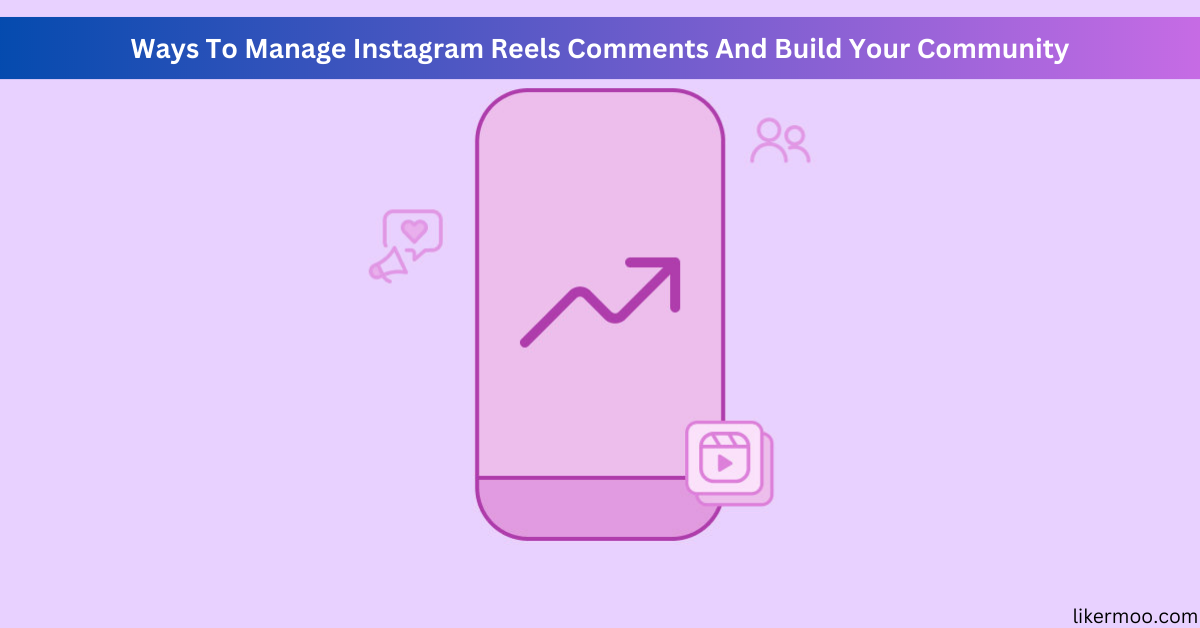
Introduction As an Instagram user, managing comments on Instagram Reels is essential to build a strong community. If done correctly, this will help to boost engagement and attract more Instagram followers. This article will cover the ultimate guide to managing Instagram Reels comments, from pinning, editing, hiding, unhiding, reporting, and moderating. We’ll also discuss the…









