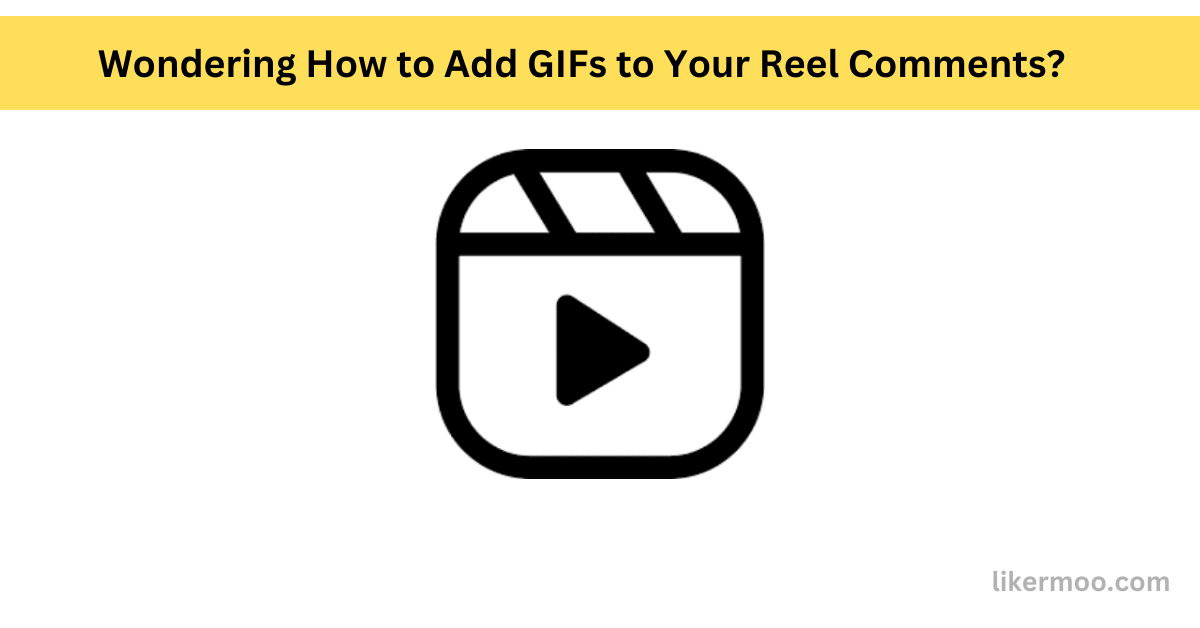
Are you tired of leaving plain text comments on Instagram Reels? Do you want to add some pizzazz and humor to your interactions with friends and followers? Look no further than GIFs! In this blog post, we’ll walk you through the step-by-step process of adding GIFs to your Reel comments. Get ready to elevate your commenting game and bring a smile to everyone’s face!
What are GIFs?
GIFs are image file that allows you to create short, animated images. They can add visual interest to your Reel comments and make them more engaging for other users. To add a GIF to your comment, click the “Add Media” button and select the GIF file from your computer. You can search for free GIFs online using a search engine like Google Images or Giphy.
GIFs can be entertaining, but they should always be used in moderation and with appropriate content. Remember that GIFs are still subject to the same posting rules as other media.
Benefits of Using GIFs in Reel Comments
If you want to add some personality and pizzazz to your Reel comments, consider using GIFs. GIFs can help express your feelings or add humor to a comment, and they can also be a great way to start a conversation. Here are some benefits of using GIFs in Reel comments:
1. They help you express yourself
Words alone can sometimes be limiting, especially when conveying emotions. But with GIFs, you can easily find the perfect image or animation to express your feelings. So if you’re ever at a loss for words, a GIF can be a great way to communicate your thoughts or feelings.
2. They add personality and fun
GIFs are a great way to add personality and fun to your Reel comments. Whether you’re posting a funny reaction GIF or something cute, adding a GIF will brighten up someone’s day.
3. They can start a conversation
GIFs are also a great conversation starter. If you see someone post a GIF you like, why not respond with another GIF? You never know. You might make a new friend in the process!
Finding the Perfect GIFs for Your Reel Comments
If you’re anything like us, you love a good GIF. They’re the perfect way to add extra personality to your Reel comments. Finding the perfect GIFs for your Reel can be a challenge.
You can find GIFs for your Reels in a few different ways. One way is to search for them on Google Images. Another way is to use a site like Giphy. And finally, you can always create your GIFs using an online tool like Imgur’s Video to GIF converter.
Once you’ve found the perfect GIFs for your Reel, all you have to do is copy and paste the URL into your comment box and hit send! Easy peasy.
How to Add a GIF to Your Reel Comment
Adding a GIF to your Reel comment is easy! Just follow these simple steps:
1. Find the GIF you want to use. There are many online resources for finding GIFs, such as Giphy.com or Google Images.
2. Copy the URL of the GIF.
3. In the comments section of the Reel, click on the “GIF” button. This will open a new window where you can paste the URL of the GIF.
4. Once the GIF has been added, you can comment above or below. Be sure to hit “Post” when you’re finished!
And that’s all there is to it! Now you know how to add a GIF to your Reel comment.
Tips for Creating Your Unique GIFs
If you want to add a unique touch to your Reel comments, why not create your GIFs? Here are a few tips to help you get started:
1. Choose an exciting subject. A good GIF should have a pleasing or funny subject that will hold people’s attention.
2. Keep it short and sweet. No one wants to watch a long, boring GIF. Keep your GIFs under 5 seconds for the best results.
3. Use high-quality images. Blurry or low-resolution GIFs are going to impress only some. Make sure your images are clear and sharp.
4. Be creative with your animations. There’s no need to stick to the basics when animating your GIFs. Get creative and experiment with different effects to see what looks best.
5. Add some personality. Your GIFs should reflect your style and sense of humor. Let your personality shine through!
Alternatives to using GIFs in Reels
There are a few alternatives to using GIFs in your Reel comments. One is to use images. You can search for an image online or upload one from your computer. Another option is to use video. You can search for a video online or upload one from your computer. The last option is to use text.
Text can emphasize a point, ask a question, or comment. You can add emojis to your text comments to give them more visual interest.
Conclusion
Adding GIFs to your reel comments can be fun to engage with your followers and entertainingly express yourself. With the right tools, adding GIFs to your Reel is easy and can help you stand out. We hope this guide has helped you learn how to add GIFs to Reels – now all that’s left for you is to get creative!
To ensure your GIFs are seen, consider using the hashtag #GifReel to draw attention to your Reel. Additionally, having a consistent theme for your Reels can help create a cohesive look and feel that will keep viewers coming back for more. With some creativity and an eye for visuals, you’ll create amazing and compelling content that will keep people engaged. Whether they’re funny GIFs or something more serious, adding GIFs to your comments is an easy way to add personality and bring your Reels to life.
